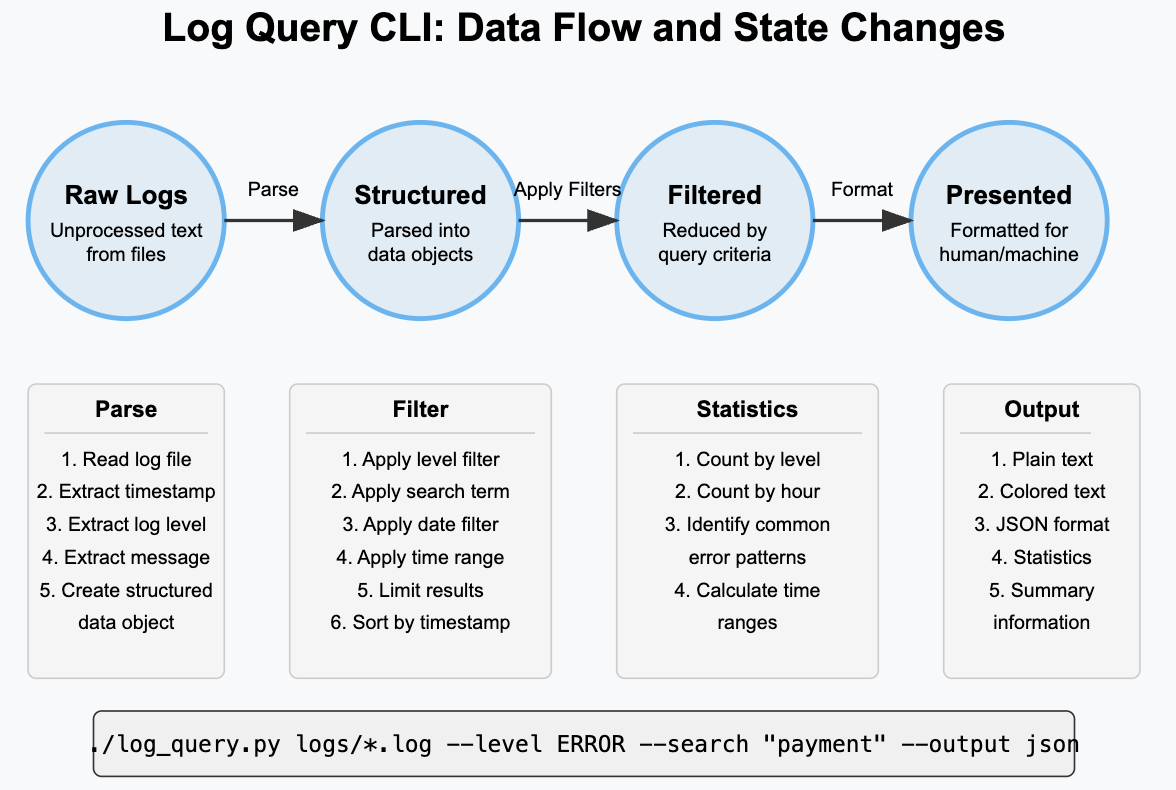Day 6: Building a Log Query CLI Tool - Bringing Order to Chaos
Welcome to Day 6 of our distributed systems journey! Today, we're going to build a powerful command-line tool that will help us search and filter through our logs. This might sound simple, but it's a critical piece of any robust distributed system. Let's explore why this matters and how to build it.
Why Log Querying Matters in Distributed Systems
Imagine you're managing a busy restaurant with dozens of staff members. If something goes wrong—a dish is returned or a customer complains—you need to quickly figure out what happened. In distributed systems, logs are like your staff communication records. When problems arise, you need efficient ways to search through them.
In production environments, systems generate thousands or even millions of log entries daily. Without proper tools to filter and search these logs, troubleshooting becomes nearly impossible. This is why companies like Netflix, Google, and Amazon invest heavily in log management solutions.
Log Query CLI Architecture Diagram
Log Query CLI State Diagram
Where Log Querying Fits in System Design
Let's place our CLI tool in the context of our distributed system:
Applications generate logs (which we set up in earlier lessons)
Logs are stored and rotated (Day 5's accomplishment)
Log query tools help us extract insights (today's focus)
Later, we'll build log aggregation and centralized monitoring
Think of this progression as building your own simplified version of tools like Splunk, ELK Stack, or Graylog, but customized for your specific needs.
Core Concepts You'll Learn Today
Command-line argument parsing
Regular expressions for log searching
File stream processing
Basic data filtering algorithms
Working with structured log formats
Building Our Log Query CLI Tool
Let's get started with implementation. We'll use Python for our CLI tool because of its simplicity and powerful text processing capabilities.
Step 1: Set Up Project Structure
First, let's create our project structure:
mkdir log-query-cli
cd log-query-cli
mkdir logs
touch log_query.py
chmod +x log_query.pyLet's create some sample logs to work with:
echo '[2025-05-15 14:23:45] [INFO] User login successful: user123' > logs/app.log
echo '[2025-05-15 14:25:12] [ERROR] Database connection failed' >> logs/app.log
echo '[2025-05-15 14:26:34] [WARN] High memory usage detected: 85%' >> logs/app.log
echo '[2025-05-15 14:30:22] [INFO] API request processed in 120ms' >> logs/app.log
echo '[2025-05-15 14:32:45] [ERROR] Failed to process payment for order #12345' >> logs/app.logStep 2: Implement Basic Log Query Tool
Now, let's create our log query script: