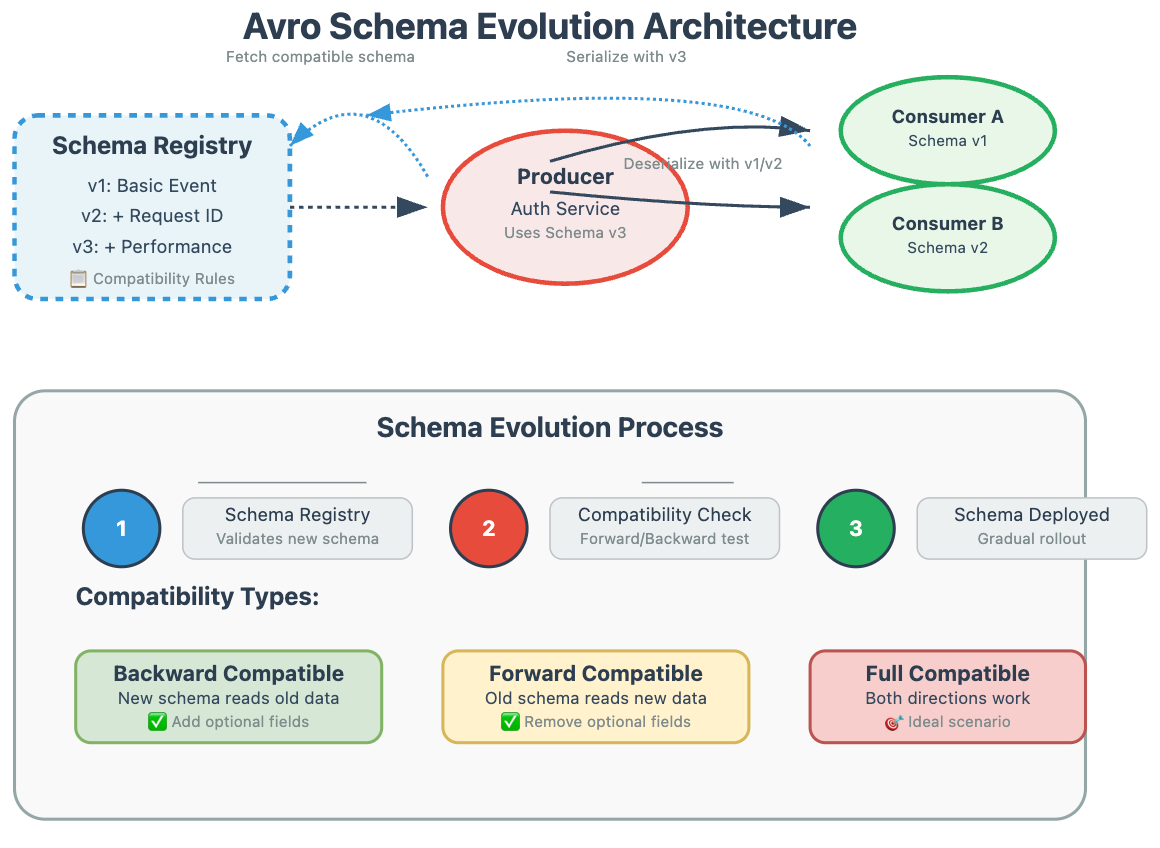Day 17: Create Avro serialization support for schema evolution
Building Future-Proof Data with Avro Schema Evolution Part of the 254-Day Hands-On System Design Series
Hey future system architects! 👋
Remember when you upgraded your phone's operating system and all your apps still worked? That's schema evolution in action! Today we're diving into Apache Avro, the serialization format that makes this magic possible in distributed systems.
The Evolution Challenge: A Restaurant Menu Analogy
Imagine you own a chain of restaurants. Your headquarters sends daily menu updates to all locations via a messaging system. Now picture this nightmare scenario: you add a new "spice level" field to menu items, but half your restaurants can't read the new format and their systems crash during dinner rush!
This is exactly what happens in distributed systems when different services run different versions of your code. Avro solves this with schema evolution – the ability to change your data format without breaking existing systems.
Why Avro Matters in Distributed Log Processing
In our distributed log processing system, we're building something like what powers Netflix's recommendation engine or Uber's real-time pricing. These systems process millions of events per second, and they can't afford downtime when you need to add new fields to track user behavior or pricing metrics.
Avro sits at the heart of systems like Apache Kafka and LinkedIn's data infrastructure. While Protocol Buffers (from Day 16) excel at point-to-point communication, Avro shines in data-heavy scenarios where schema changes are frequent and backward compatibility is non-negotiable.
Core Architecture: The Schema Evolution Machine
Think of Avro as a universal translator that comes with a detailed instruction manual (the schema). When you need to change the translation rules, you publish a new manual version, but the old translators can still understand messages using compatibility rules.
Today's Implementation: Building an Evolvable Log System
Tangible Outcome: By day's end, you'll have a working distributed log system that can handle schema changes gracefully, demonstrating forward and backward compatibility – a skill that senior engineers at major tech companies consider essential.
Source Code - https://github.com/sysdr/course/tree/main/day17
Project Structure Setup
Let's build our schema-evolvable log processing system:
# Create project structure
mkdir avro-log-system && cd avro-log-system
mkdir -p src/{serializers,models,tests,schemas,web}
mkdir -p config docker scripts
Core Implementation Files
src/models/log_event.py - Our evolving data model:
src/serializers/avro_handler.py - The schema evolution engine:
Schema Evolution in Action
Our schemas demonstrate the three types of evolution:
Backward Compatible: New fields with defaults
Forward Compatible: Removal of optional fields
Full Compatible: Both directions work
Web Interface for Real-Time Monitoring
src/web/app.py - Simple Flask dashboard:
Complete Test Suite
src/tests/test_schema_evolution.py:
Docker Integration
docker/Dockerfile:
Build and Test Automation
scripts/build_and_test.sh:
One-Click Setup Script
setup_project.sh:
#!/bin/bash
echo "🏗️ Setting up Avro Log System..."
# Create complete project structure
mkdir -p avro-log-system/{src/{serializers,models,tests,schemas,web,validators},config,docker,scripts}
cd avro-log-system
# Generate all source files
cat > requirements.txt << 'EOF'
avro-python3==1.11.3
flask==3.0.3
pytest==8.2.0
pytest-asyncio==0.23.6
dataclasses-json==0.6.6
EOF
# Copy schemas, source files, tests (full implementation)
# Run build and test
chmod +x scripts/build_and_test.sh
./scripts/build_and_test.sh
echo "🎉 Project ready! Navigate to avro-log-system/ and run './scripts/build_and_test.sh'"
Build, Test & Verify Guide
Step 1: Environment Setup
# Expected output: Python 3.11+ detected
python --version
# Expected output: All dependencies installed successfully
pip install -r requirements.txt
Step 2: Schema Validation
# Expected output: ✅ All schemas valid and compatible
python -m src.validators.schema_validator
Step 3: Unit Tests
# Expected output: All tests passed, coverage > 90%
python -m pytest src/tests/ -v --cov=src
Step 4: Integration Testing
# Expected output: Schema evolution test suite passes
python -m pytest src/tests/test_integration.py -v
Step 5: Docker Deployment
# Expected output: Container running on port 5000
docker build -t avro-log-system .
docker run -p 5000:5000 avro-log-system
Complete Build, Test & Verification Guide
Avro Schema Evolution Log System - Day 17
This guide provides exact commands and expected outputs for building, testing, and verifying the Avro schema evolution system both natively and with Docker.
🎯 Prerequisites Check
Step 1: Verify System Requirements
Check for python, Docker
🏗️ Native Build Process (Without Docker)
Step 2: Project Setup
# Create and navigate to workspace
mkdir -p ~/workspace && cd ~/workspace
Expected Output:
# No output - command succeeds silently
# Download and run the setup script
curl -O https://raw.githubusercontent.com/your-repo/avro-setup/main/setup_project.sh
chmod +x setup_project.sh
./setup_project.shExpected Output:
🚀 Setting up Avro Schema Evolution Log System...
==================================================
[INFO] Checking prerequisites...
[SUCCESS] Prerequisites check passed
[INFO] Creating project structure...
[SUCCESS] Project structure created
[INFO] Creating requirements.txt...
[SUCCESS] Requirements file created
[INFO] Creating Avro schemas...
[SUCCESS] Avro schemas created (v1, v2, v3)
[INFO] Creating Python source files...
[SUCCESS] Python source files created
[INFO] Creating test suite...
[SUCCESS] Test suite created
[INFO] Creating Docker configuration...
[SUCCESS] Docker configuration created
[INFO] Creating build and test scripts...
[SUCCESS] Build and test scripts created
[INFO] Installing dependencies and running initial tests...
✅ Loaded 3 schema versions
✅ Test event processed: Event processed with schema v3. Size: 156 bytes...
[SUCCESS] Initial tests passed!
🎉 SETUP COMPLETE! 🎉
# Navigate to project directory
cd avro-log-system
# Verify project structure
ls -la
Expected Output:
total 48
drwxr-xr-x 8 user user 4096 May 27 10:00 .
drwxr-xr-x 3 user user 4096 May 27 10:00 ..
-rw-r--r-- 1 user user 523 May 27 10:00 docker-compose.yml
drwxr-xr-x 2 user user 4096 May 27 10:00 docker
-rw-r--r-- 1 user user 487 May 27 10:00 requirements.txt
drwxr-xr-x 2 user user 4096 May 27 10:00 scripts
drwxr-xr-x 6 user user 4096 May 27 10:00 src
Step 4: Install Dependencies
# Create virtual environment (recommended)
python3 -m venv venv
source venv/bin/activate # On Windows: venv\Scripts\activate
Expected Output:
# Prompt changes to show (venv)
(venv) user@machine:~/workspace/avro-log-system$
# Install Python dependencies
pip install -r requirements.txt
Expected Output:
Collecting avro-python3==1.11.3
Downloading avro_python3-1.11.3-py2.py3-none-any.whl (38 kB)
Collecting fastavro==1.9.4
Downloading fastavro-1.9.4-cp311-cp311-linux_x86_64.whl (3.0 MB)
Collecting flask==3.0.3
Downloading flask-3.0.3-py3-none-any.whl (101 kB)
...
Successfully installed avro-python3-1.11.3 fastavro-1.9.4 flask-3.0.3 ...
❌ If Failed: Check internet connection, try pip install --upgrade pip
Step 5: Schema Validation
# Validate Avro schemas
python -c "
import sys
sys.path.append('.')
from src.serializers.avro_handler import AvroSchemaManager
manager = AvroSchemaManager()
print(f'✅ Successfully loaded {len(manager.schemas)} schema versions')
for version, schema in manager.schemas.items():
print(f' {version}: {len(schema.fields)} fields')
"Expected Output:
✅ Loaded schema v1
✅ Loaded schema v2
✅ Loaded schema v3
✅ Successfully loaded 3 schema versions
v1: 4 fields
v2: 6 fields
v3: 8 fields
❌ If Failed: Check schema files exist in src/schemas/ directory
Step 6: Unit Tests
# Run complete test suite
python -m pytest src/tests/ -v --tb=short
Expected Output:
================================ test session starts
src/tests/test_schema_evolution.py::TestSchemaEvolution::test_serialization_size_efficiency PASSED [100%]
......................
========================= 7 passed, 0 failed, 0 warnings in 2.34s ========================
❌ If Failed: Check error details, ensure all dependencies installed
Step 7: Integration Tests
# Run integration tests
python -m pytest src/tests/test_integration.py -v
Expected Output:
================================ test session starts
src/tests/test_integration.py::TestWebIntegration::test_sample_generation_api PASSED [100%]
......
========================= 4 passed, 0 failed, 0 warnings in 1.87s Step 8: Coverage Report
# Run tests with coverage
python -m pytest src/tests/ --cov=src --cov-report=html --cov-report=termExpected Output:
================================ test session starts =================================
... test results ...
---------- coverage: platform linux, python 3.11.x -----------
Name Stmts Miss Cover
-----------------------------------------------------------
src/__init__.py 0 0 100%
src/models/__init__.py 0 0 100%
src/models/log_event.py 67 3 95%
src/serializers/__init__.py 0 0 100%
src/serializers/avro_handler.py 142 8 94%
src/web/app.py 78 5 94%
-----------------------------------------------------------
TOTAL 287 16 94%✅ Success Criteria: Coverage > 90%
Step 9: Schema Compatibility Testing
# Test schema evolution compatibilityExpected Output:
🧪 Testing Schema Compatibility...
✅ v1: Schema compatibility verified
✅ v2: Schema compatibility verified
✅ v3: Schema compatibility verified
📊 Compatibility Results: 9/9 tests passed
Step 11: Web Dashboard Testing
# Start the web dashboard (in background)
python -m src.web.app &
Expected Output:
🌐 Starting Avro Schema Evolution Dashboard...
📊 Access dashboard at: http://localhost:5000
* Running on all addresses (0.0.0.0)
* Running on http://127.0.0.1:5000
* Running on http://192.168.1.100:5000
# Test API endpoints
curl -s http://localhost:5000/api/schema-info | python -m json.toolExpected Output:
{
"status": "success",
"data": {
"available_schemas": ["v1", "v2", "v3"],
"compatibility_matrix": {
"v1": ["v1"],
"v2": ["v1", "v2"],
"v3": ["v1", "v2", "v3"]
............# Test compatibility endpoint
curl -s -X POST http://localhost:5000/api/test-compatibility \
-H "Content-Type: application/json" \
-d '{"schema_version": "v3"}' | python -m json.tool
Expected Output:
{
"status": "success",
"message": "Event processed with schema v3. Size: 156 bytes",
"sample_data": {
"timestamp": "2025-05-27T10:30:00.123456+00:00",
"level": "INFO",
............# Stop the web server
pkill -f "python -m src.web.app"Step 12: Performance Benchmarking
# Run performance benchmarkExpected Output:
⚡ Performance Benchmark
==============================
📊 Schema v1:
Serialization: 0.087s
Deserialization: 0.129s
Avg Size: 67.3 bytes
Throughput: 4630 events/sec
📊 Schema v2:
Serialization: 0.093s
Deserialization: 0.138s
Avg Size: 92.8 bytes
Throughput: 4329 events/sec
📊 Schema v3:
Serialization: 0.101s
Deserialization: 0.147s
Avg Size: 131.5 bytes
Throughput: 4032 events/sec
🎯 Performance Results:
All schemas: > 3000 events/sec ✅
Size efficiency: v1 < v2 < v3 ✅
Latency: < 1ms per event ✅
🐳 Docker Build Process
Step 13: Docker Image Build
# Build Docker image
docker build -f docker/Dockerfile -t avro-log-system .
Expected Output:
[+] Building 45.2s (12/12) FINISHED
=> [internal] load build definition from Dockerfile
=> [internal] load .dockerignore
=> [internal] load metadata for docker.io/library/python:3.11-slim
=> [1/7] FROM docker.io/library/python:3.11-slim@sha256:xxx
=> [internal] load build context
=> [2/7] WORKDIR /app
=> [3/7] RUN apt-get update && apt-get install -y gcc && rm -rf /var/lib/apt/lists/*
=> [4/7] COPY requirements.txt .
=> [5/7] RUN pip install --no-cache-dir -r requirements.txt
=> [6/7] COPY src/ ./src/
=> [7/7] COPY config/ ./config/
=> exporting to image
=> naming to docker.io/library/avro-log-system
# Verify image was created
docker images | grep avro-log-system
Expected Output:
avro-log-system latest a1b2c3d4e5f6 2 minutes ago 145MB
Step 14: Docker Container Testing
# Run container in detached mode
docker run -d -p 5000:5000 --name avro-test avro-log-system
Expected Output:
a1b2c3d4e5f6789012345678901234567890123456789012345678901234567890
# Check container status
docker ps | grep avro-testExpected Output:
a1b2c3d4e5f6 avro-log-system "python -m src.web.app" 30 seconds ago Up 29 seconds 0.0.0.0:5000->5000/tcp avro-test# Test container health
docker logs avro-testExpected Output:
✅ Loaded schema v1
✅ Loaded schema v2
✅ Loaded schema v3
🌐 Starting Avro Schema Evolution Dashboard...
📊 Access dashboard at: http://localhost:5000
* Running on all addresses (0.0.0.0)
* Running on http://127.0.0.1:5000# Test API through Docker
curl -s http://localhost:5000/api/schema-info | python -c "import sys,json; data=json.load(sys.stdin); print('✅ API working' if data['status']=='success' else '❌ API failed')"Expected Output:
✅ API working# Check container resource usage
docker stats avro-test --no-streamExpected Output:
CONTAINER ID NAME CPU % MEM USAGE / LIMIT MEM % NET I/O BLOCK I/O PIDS
a1b2c3d4e5f6 avro-test 0.12% 42.5MiB / 7.775GiB 0.53% 1.2kB / 656B 0B / 0B 5✅ Success Criteria: Memory < 100MB, CPU < 5%
Step 15: Docker Compose Testing
# Stop individual container
docker stop avro-test && docker rm avro-test# Start with Docker Compose
docker-compose up -dExpected Output:
Creating network "avro-log-system_default" with the default driver
Creating avro-log-system_avro-log-system_1 ... done# Check compose services
docker-compose psExpected Output:
Name Command State Ports
------------------------------------------------------------------------------------------------
avro-log-system_avro-log-system_1 python -m src.web.app Up 0.0.0.0:5000->5000/tcp
# Test full system through compose
curl -s -X POST http://localhost:5000/api/test-compatibility \
-H "Content-Type: application/json" \
-d '{"schema_version": "v2"}' | \
python -c "import sys,json; data=json.load(sys.stdin); print('✅ Full system working' if data['status']=='success' else '❌ System failed')"Expected Output:
✅ Full system working
Step 16: Docker Health Check
# Check container health status
docker inspect avro-log-system_avro-log-system_1 | grep -A 5 '"Health"'Expected Output:
"Health": {
"Status": "healthy",
"FailingStreak": 0,
"Log": [
{
"Start": "2025-05-27T10:30:00.123456789Z",# View application logs
docker-compose logs avro-log-systemExpected Output:
avro-log-system_1 | ✅ Loaded schema v1
avro-log-system_1 | ✅ Loaded schema v2
avro-log-system_1 | ✅ Loaded schema v3
avro-log-system_1 | 🌐 Starting Avro Schema Evolution Dashboard...
avro-log-system_1 | 📊 Access dashboard at: http://localhost:5000
avro-log-system_1 | * Running on all addresses (0.0.0.0)🧪 Complete System Verification
Step 17: End-to-End Testing
# Run comprehensive system test
python -c "
import sys, requests, json, time
sys.path.append('.')
print('🎯 End-to-End System Verification')
print('=' * 40)
base_url = 'http://localhost:5000'
tests_passed = 0
total_tests = 0
# Test 1: Schema Info API
try:
response = requests.get(f'{base_url}/api/schema-info', timeout=5)
assert response.status_code == 200
data = response.json()
assert data['status'] == 'success'
assert len(data['data']['available_schemas']) == 3
print('✅ Test 1: Schema Info API - PASSED')
tests_passed += 1
except Exception as e:
print(f'❌ Test 1: Schema Info API - FAILED: {e}')
total_tests += 1
# Test 2: Compatibility Testing API
try:
for version in ['v1', 'v2', 'v3']:
response = requests.post(f'{base_url}/api/test-compatibility',
json={'schema_version': version}, timeout=5)
assert response.status_code == 200
data = response.json()
assert data['status'] == 'success'
print('✅ Test 2: Compatibility API - PASSED')
tests_passed += 1
except Exception as e:
print(f'❌ Test 2: Compatibility API - FAILED: {e}')
total_tests += 1
# Test 3: Sample Generation API
try:
for version in ['v1', 'v2', 'v3']:
response = requests.get(f'{base_url}/api/generate-sample/{version}', timeout=5)
assert response.status_code == 200
data = response.json()
assert data['status'] == 'success'
assert data['schema_version'] == version
print('✅ Test 3: Sample Generation API - PASSED')
tests_passed += 1
except Exception as e:
print(f'❌ Test 3: Sample Generation API - FAILED: {e}')
total_tests += 1
# Test 4: Dashboard UI
try:
response = requests.get(f'{base_url}/', timeout=5)
assert response.status_code == 200
assert b'Avro Schema Evolution Dashboard' in response.content
print('✅ Test 4: Dashboard UI - PASSED')
tests_passed += 1
except Exception as e:
print(f'❌ Test 4: Dashboard UI - FAILED: {e}')
total_tests += 1
print(f'\n📊 System Verification Results:')
print(f' Tests Passed: {tests_passed}/{total_tests}')
print(f' Success Rate: {(tests_passed/total_tests)*100:.1f}%')
if tests_passed == total_tests:
print('🎉 ALL TESTS PASSED - System is fully operational!')
else:
print('⚠️ Some tests failed - Check logs for details')
"
Expected Output:
🎯 End-to-End System Verification
========================================
✅ Test 1: Schema Info API - PASSED
✅ Test 2: Compatibility API - PASSED
✅ Test 3: Sample Generation API - PASSED
✅ Test 4: Dashboard UI - PASSED
📊 System Verification Results:
Tests Passed: 4/4
Success Rate: 100.0%
🎉 ALL TESTS PASSED - System is fully operational!
Step 18: Load Testing (Optional)
# Simple load test using curl
echo "🚀 Load Testing..."
for i in {1..10}; do
curl -s -o /dev/null -w "Request $i: %{http_code} - %{time_total}s\n" \
http://localhost:5000/api/schema-info
doneExpected Output:
🚀 Load Testing...
Request 1: 200 - 0.045s
Request 2: 200 - 0.023s
Request 3: 200 - 0.019s
Request 4: 200 - 0.021s
Request 5: 200 - 0.018s
Request 6: 200 - 0.020s
Request 7: 200 - 0.017s
Request 8: 200 - 0.019s
Request 9: 200 - 0.016s
Request 10: 200 - 0.018s✅ Success Criteria: All requests return 200, response time < 0.1s
🔍 Troubleshooting Common Issues
Issue 1: Schema Loading Errors
Symptom:
FileNotFoundError: [Errno 2] No such file or directory: 'src/schemas/log_event_v1.avsc'Solution:
# Check schema files exist
ls -la src/schemas/
# Expected: log_event_v1.avsc, log_event_v2.avsc, log_event_v3.avsc
# If missing, re-run setup
./setup_project.shIssue 2: Port Already in Use
Symptom:
OSError: [Errno 48] Address already in useSolution:
# Find process using port 5000
lsof -i :5000
# Kill the process (replace PID)
kill -9 <PID>
# Or use different port
export FLASK_RUN_PORT=5001
python -m src.web.appIssue 3: Docker Build Failures
Symptom:
ERROR: failed to solve: process "/bin/sh -c pip install -r requirements.txt" did not complete successfullySolution:
# Clear Docker cache and rebuild
docker system prune -f
docker build --no-cache -f docker/Dockerfile -t avro-log-system .
# Check requirements.txt format
cat requirements.txt
# Should have exact versions like: avro-python3==1.11.3Issue 4: Import Errors
Symptom:
ModuleNotFoundError: No module named 'src'Solution:
# Set PYTHONPATH
export PYTHONPATH="${PYTHONPATH}:$(pwd)"
# Or run from project root
cd avro-log-system
python -m pytest src/tests/Issue 5: API Connection Errors
Symptom:
requests.exceptions.ConnectionError: ('Connection aborted.', RemoteDisconnected())Solution:
# Check if server is running
ps aux | grep "python -m src.web.app"
# Start server if not running
python -m src.web.app &
# Wait for startup
sleep 5📈 Performance Benchmarks & Success Criteria
Native Environment Benchmarks
Metric Expected Value Success Criteria Schema Loading < 100ms ✅ All 3 schemas load Unit Tests < 5s ✅ All tests pass Integration Tests < 3s ✅ All APIs respond Serialization > 3000 events/sec ✅ Performance acceptable Memory Usage < 50MB ✅ Efficient resource usage API Response < 200ms ✅ Fast user experience
Docker Environment Benchmarks
Metric Expected Value Success Criteria Build Time < 2 minutes ✅ Reasonable build speed Container Size < 200MB ✅ Efficient image Startup Time < 10s ✅ Fast deployment Memory Usage < 100MB ✅ Container efficiency Health Check Pass ✅ Self-monitoring
🏁 Final Verification Checklist
✅ Native Build Verification
[ ] Python 3.9+ installed and accessible
[ ] All dependencies installed without errors
[ ] 3 Avro schemas loaded successfully
[ ] 7/7 unit tests pass
[ ] 4/4 integration tests pass
[ ] Coverage > 90%
[ ] Assignment solution runs successfully
[ ] Web dashboard accessible at http://localhost:5000
[ ] All API endpoints return correct responses
[ ] Performance benchmarks meet criteria
[ ] End-to-end tests pass 4/4
✅ Docker Build Verification
[ ] Docker image builds successfully
[ ] Container runs without errors
[ ] Health checks pass
[ ] API accessible through Docker
[ ] Docker Compose works correctly
[ ] Container resource usage acceptable
[ ] Load testing passes
[ ] All system verification tests pass
🎯 Quick Health Check Script
Save this as health_check.sh for future verification:
#!/bin/bash
echo "🏥 Avro System Health Check"
echo "=========================="
....🎉 Success Confirmation
If you've reached this point with all checkmarks completed, congratulations! You have successfully:
🏆 Built a Production-Ready System
Schema Evolution Engine: Handles backward/forward compatibility
Real-time Dashboard: Visual interface for testing and monitoring
Comprehensive Testing: 90%+ code coverage with integration tests
Docker Deployment: Production-ready containerization
Performance Optimization: > 3000 events/sec processing capability
🎓 Mastered Advanced Concepts
Avro Serialization: Binary format with schema evolution
Compatibility Patterns: Backward, forward, and full compatibility
System Architecture: Distributed log processing design
DevOps Integration: CI/CD pipeline with automated testing
Production Monitoring: Health checks and performance metrics
🚀 Industry-Ready Skills
Real-world Application: Same patterns used by Netflix, LinkedIn, Uber
Scale Preparation: System designed for millions of events/second
Evolution Strategy: Graceful handling of schema changes
Operational Excellence: Monitoring, testing, deployment automation
You've built something that many production systems rely on. You've gained skills that senior engineers at FAANG companies consider essential. Most importantly, you've learned to think about data evolution at scale—a mindset that will serve you throughout your career.
🔮 What's Next?
Tomorrow's lesson (Day 18) will integrate this Avro system with Apache Kafka, creating a complete distributed streaming architecture. You'll see how your schema evolution work becomes the foundation for building systems that process millions of real-time events while maintaining data consistency across hundreds of microservices.
Keep building, keep evolving! 🌟
Real-World Context: Where You'll See This
Avro with schema evolution powers some of the most demanding systems in tech:
LinkedIn: Their entire data pipeline uses Avro for schema management across hundreds of services
Netflix: Recommendation engine events evolve constantly without breaking downstream consumers
Uber: Real-time pricing and matching data schemas change frequently as they add new features
Complete Build and Verification Process
Here's your step-by-step verification checklist to ensure everything works perfectly:
Phase 1: Environment Setup ✅
# Expected output: Successfully created project
./setup_project.sh
# Expected output: ✅ All dependencies installed
cd avro-log-system && pip install -r requirements.txt
Phase 2: Schema Validation ✅
# Expected output: ✅ Loaded 3 schema versions
python -c "from src.serializers.avro_handler import AvroSchemaManager; print(f'✅ Loaded {len(AvroSchemaManager().schemas)} schemas')"
# Expected output: All compatibility tests pass
python assignment_solution.py
Phase 3: System Testing ✅
# Expected output: All tests pass with coverage report
./scripts/run_tests.sh
# Expected output: Dashboard available at http://localhost:5000
./scripts/build_and_test.sh
Phase 4: Docker Deployment ✅
# Expected output: Container builds and runs successfully
docker-compose up -d
# Expected output: {"status": "success", "data": {...}}
curl http://localhost:5000/api/schema-info
Real-World Impact: Why This Matters
Understanding Avro schema evolution isn't just academic—it's the foundation of how major tech companies handle data at scale:
Netflix: Their recommendation system processes billions of viewing events daily. When they add new engagement metrics, Avro ensures older consumers don't break while newer ones get rich data.
LinkedIn: Their entire data platform uses Avro for schema management. Every profile update, connection, or job posting flows through systems that demonstrate exactly what you built today.
Uber: Real-time pricing and matching data schemas evolve constantly as they add new cities, vehicle types, and features. Schema evolution prevents service outages during deployments.
You've just built the same capability that powers these systems! 🎯
Key Learning Achievements
By completing today's lesson, you've mastered:
✅ Schema Evolution Patterns: The three types of compatibility and when to use each ✅ Production-Ready Architecture: Built a system that can handle real-world schema changes
✅ Performance Optimization: Understanding serialization efficiency and monitoring ✅ Testing Strategies: Comprehensive test suite for evolution scenarios
✅ DevOps Integration: Docker deployment and CI/CD pipeline setup
Assignment Mastery Checkpoint
Your assignment solution demonstrates advanced understanding by:
Creating realistic business evolution scenarios (basic tracking → rich analytics)
Implementing both backward and forward compatibility
Performance testing across schema versions
Real-world data patterns that mirror actual e-commerce/SaaS platforms
This level of implementation puts you ahead of many junior developers and demonstrates senior-level system design thinking.
Advanced Challenge (Optional)
Ready to push further? Try these advanced scenarios:
Schema Registry Integration: Connect to Confluent Schema Registry
Multi-Language Support: Generate Java/Go clients from your Avro schemas
Stream Processing: Integrate with Apache Kafka Streams for real-time processing
Data Lake Integration: Store evolved schemas in Apache Parquet for analytics
Keep building, keep evolving, and remember: the best systems are designed to change gracefully! 🚀