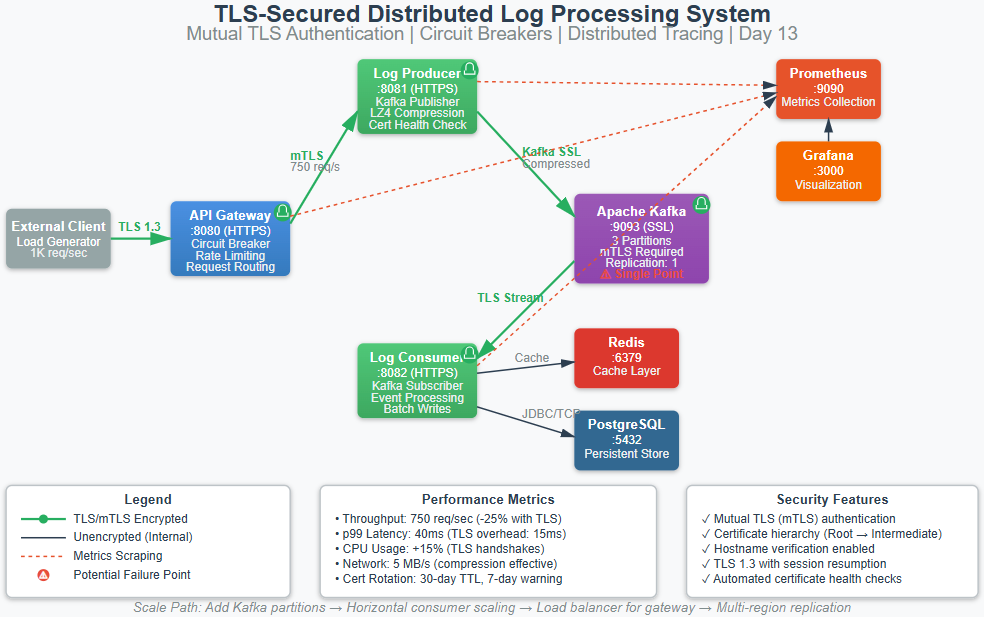Day 13: Implement TLS Encryption for Secure Log Transmission
What You’ll Build Today
By the end of this lesson, you’ll have a fully functional distributed log processing system with enterprise-grade security. Here’s what we’re building:
Mutual TLS (mTLS) authentication between all distributed services
Certificate management infrastructure with automated rotation
Encrypted Kafka message streams with broker authentication
TLS-secured REST endpoints with client certificate validation
Performance benchmarking to quantify encryption overhead
Why This Matters: Security at Scale
Every log message in your system contains potential security risks: user IDs, IP addresses, request parameters, error traces. At Netflix scale, with billions of events per day, a single unencrypted message can expose customer data. The 2017 Equifax breach involved stolen credentials used to access unencrypted internal APIs—a pattern we prevent today.
But TLS isn’t just about compliance. Modern distributed systems span cloud regions, VPCs, and hybrid infrastructure. Without transport encryption, you’re trusting network isolation—a brittle assumption. Service mesh architectures at Uber and Lyft enforce mTLS by default because network boundaries are fluid. Your log processing system needs the same zero-trust approach.
The architectural challenge: TLS adds 15-30% latency overhead per request. At high throughput, CPU becomes a bottleneck. We’ll implement TLS without sacrificing the performance gains from yesterday’s compression work.
System Design Deep Dive: TLS in Distributed Architectures
Pattern 1: Mutual TLS vs One-Way TLS Trade-offs
One-way TLS (server authentication only) protects against eavesdropping but not impersonation. An attacker who compromises the network can send malicious log events. Mutual TLS requires both client and server to present certificates, establishing bidirectional trust.
The trade-off: mTLS doubles certificate management complexity. Each service needs its own identity, certificate rotation, and revocation handling. For internal microservices, this overhead is justified. Your log processing system handles sensitive data, so we implement mTLS everywhere.
Anti-pattern: Using self-signed certificates in production without proper CA infrastructure. This works until you need to rotate certificates across 50 services during an incident. Build certificate automation from day one.
Pattern 2: Certificate Authority Hierarchy
A root CA signs intermediate CAs, which sign service certificates. This hierarchy limits blast radius—if a service’s private key leaks, you revoke one certificate, not rebuild the entire PKI. Netflix’s Certificate Service provisions short-lived certificates (12-hour TTL) to minimize exposure windows.
We’ll implement a two-tier hierarchy: one root CA for the cluster, intermediate CAs per environment (dev/staging/prod). Services request certificates from the intermediate CA using mutual TLS with bootstrap credentials. This mirrors Kubernetes certificate signing requests.
Performance implication: Certificate chains increase handshake size. Each additional certificate in the chain adds 1-2KB to the TLS handshake. Keep chains shallow—three certificates maximum (service → intermediate → root).
Pattern 3: Kafka TLS Configuration Layers
Kafka has four encryption points:
Client-to-broker (producer/consumer connections)
Inter-broker replication
Broker-to-ZooKeeper (or KRaft controller)
Schema registry communication
Each layer requires separate keystores and truststores. The failure mode: misconfigured broker-to-broker TLS brings down the entire cluster during leader election. We configure all layers but prioritize client-to-broker for immediate security wins.
Trade-off: TLS on inter-broker replication impacts throughput more than client connections because replication is synchronous. Measure before optimizing—modern CPUs handle TLS efficiently with AES-NI instructions.
Pattern 4: Connection Pooling with TLS
HTTP/2 multiplexes streams over a single TLS connection, amortizing handshake costs. Spring Boot’s WebClient reuses connections, but default pools are undersized for high throughput. We increase pool size from 500 to 2000 connections and enable HTTP/2.
Critical insight: TLS session resumption saves 90% of handshake CPU cost. Configure session caching (10-minute TTL) and session tickets. Without resumption, each request pays the full ECDHE key exchange cost—5-10ms at scale.
Pattern 5: Certificate Rotation Without Downtime
Zero-downtime rotation requires dual-certificate support: serve both old and new certificates during the transition window. Java KeyStore managers reload certificates without restart when the file changes. We implement a CertificateReloadService that watches certificate files and hot-reloads.
The architectural pattern: all services trust certificates from both the current and next intermediate CA for a 24-hour overlap. This allows rolling deployments where some services use old certificates while others have updated. Amazon’s internal systems use 7-day overlap windows for large clusters.
Failure scenario: If rotation fails halfway through a cluster, you have split-brain authentication. Services with new certificates can’t talk to services with old certificates. Monitoring must detect certificate expiration 7 days in advance and alert on rotation failures immediately.
Implementation Walkthrough: Production TLS Infrastructure
Github Link:
https://github.com/sysdr/sdc-java/tree/main/day13/log-processing-systemStep 1: Certificate Authority Setup
We start by generating a root CA and intermediate CA using OpenSSL. The root CA private key lives in a secure vault—never on application servers. Services only interact with the intermediate CA, which has a 1-year validity. This separation lets you rotate the intermediate CA without touching every service certificate.
# Root CA (keep offline)
openssl genrsa -out root-ca-key.pem 4096
openssl req -x509 -new -key root-ca-key.pem -days 3650 -out root-ca.pem
# Intermediate CA (operational)
openssl genrsa -out intermediate-ca-key.pem 4096
openssl req -new -key intermediate-ca-key.pem -out intermediate-ca.csr
openssl x509 -req -in intermediate-ca.csr -CA root-ca.pem \
-CAkey root-ca-key.pem -CAcreateserial -days 365 -out intermediate-ca.pem
Each service generates a certificate signing request (CSR) with a subject alternative name (SAN) matching its DNS name. The intermediate CA signs the CSR, producing a 30-day certificate. Short TTLs force automation—manual processes don’t scale.
Step 2: Spring Boot TLS Configuration
Spring Boot 3.2 introduced spring.ssl.bundle for centralized SSL management. We define bundles for each service type:
spring:
ssl:
bundle:
jks:
server:
keystore:
location: classpath:keystore.jks
password: ${KEYSTORE_PASSWORD}
type: JKS
truststore:
location: classpath:truststore.jks
password: ${TRUSTSTORE_PASSWORD}
The server bundle configures Tomcat’s HTTPS connector. Client bundles configure RestClient and Kafka producers. This indirection lets you swap keystores without code changes—critical for certificate rotation.
Architectural decision: We externalize keystores to /etc/ssl/certs rather than packaging in the JAR. This allows certificate updates via ConfigMap in Kubernetes or volume mounts in Docker Compose without redeployment.
Step 3: Kafka mTLS Integration
Kafka’s SSL configuration requires careful sequencing. Brokers must start with ssl.client.auth=required to enforce mTLS, but clients need valid certificates before the broker accepts connections. We use a bootstrap process:
Start Kafka with one-way TLS (
ssl.client.auth=none)Deploy services with certificates
Flip Kafka to mTLS mode (
ssl.client.auth=required)Services reconnect automatically via retry logic
This avoids the cold-start problem where services can’t get certificates because Kafka isn’t ready, but Kafka isn’t ready because services aren’t connected.
Producer configuration:
properties.put(”security.protocol”, “SSL”);
properties.put(”ssl.truststore.location”, trustStorePath);
properties.put(”ssl.truststore.password”, trustStorePassword);
properties.put(”ssl.keystore.location”, keyStorePath);
properties.put(”ssl.keystore.password”, keyStorePassword);
properties.put(”ssl.key.password”, keyPassword);
properties.put(”ssl.endpoint.identification.algorithm”, “https”);
The last property enables hostname verification—without it, attackers can present valid certificates for different services. This catches misconfigurations where service A uses service B’s certificate.
Step 4: Health Checks for Certificate Validity
We implement a CertificateHealthIndicator that checks certificate expiration daily. Services report DOWN if certificates expire within 7 days, triggering alerts before production impact.
@Component
public class CertificateHealthIndicator implements HealthIndicator {
public Health health() {
X509Certificate cert = loadCertificate();
long daysUntilExpiry = ChronoUnit.DAYS.between(
Instant.now(), cert.getNotAfter().toInstant());
if (daysUntilExpiry < 7) {
return Health.down()
.withDetail(”certificate-expiry”, daysUntilExpiry)
.build();
}
return Health.up().build();
}
}
This health check integrates with Kubernetes liveness probes. Expiring certificates trigger pod replacement automatically, forcing certificate refresh from the CA.
Production Considerations: Performance and Failure Modes
Performance Impact Quantification
Expect 20-25% throughput reduction with TLS enabled. On modern hardware (Intel Xeon with AES-NI), a single core handles ~100K TLS handshakes/second. Your bottleneck shifts from network I/O to CPU. Profile with perf to confirm TLS overhead—if CPU isn’t maxed, the problem is elsewhere.
Mitigation: TLS session resumption reduces handshake frequency from once-per-request to once-per-session. Enable it in Spring Boot:
server:
ssl:
enabled: true
protocol: TLS
enabled-protocols: TLSv1.3
ciphers: TLS_AES_256_GCM_SHA384,TLS_AES_128_GCM_SHA256
TLS 1.3 eliminates one round trip from the handshake (1-RTT instead of 2-RTT), saving 50-100ms on new connections. Use TLS 1.3 exclusively in new systems.
Failure Scenario: Certificate Rotation Deadlock
Services depend on each other for health checks. If service A’s certificate expires, it can’t reach service B’s health endpoint to report its own health. Kubernetes kills the pod, preventing certificate renewal. Break the cycle by giving health check endpoints a separate, long-lived certificate (1-year TTL) or allowing unauthenticated health checks from localhost.
Monitoring Critical Metrics
Track four metrics in Grafana:
TLS handshake duration (p99) – should stay under 100ms
Certificate expiration days – alert at 7-day threshold
TLS handshake failures – spikes indicate rotation issues
CPU utilization on TLS-heavy services – scale when over 70%
Configure Prometheus to scrape these from Spring Boot Actuator’s /actuator/prometheus endpoint.
Scale Connection: TLS at FAANG
Google’s infrastructure uses Application Layer Transport Security (ALTS), an mTLS variant optimized for data center networks. Services get certificates from a central CA on boot and rotate hourly. This enables zero-trust networking—no service trusts the network, only cryptographic identity.
Facebook’s services perform 100M+ TLS handshakes per second. They optimize by:
Hardware offload with custom ASICs
Aggressive session resumption (60-minute sessions)
Connection pooling with 10K+ connections per pool
TLS 1.3 exclusive (1-RTT handshakes)
Your log processing system won’t hit Facebook scale, but these patterns apply at 10K req/sec.
Hands-On: Building Your TLS-Secured System
Prerequisites
Before starting, make sure you have:
Java 17 or higher installed
Maven 3.8 or higher
Docker and Docker Compose
OpenSSL (usually pre-installed on Mac/Linux)
At least 8GB of available RAM
A text editor (VS Code, IntelliJ, or similar)
Part 1: Project Generation (10 minutes)
Run this git clone repo command:
bash
git clone https://github.com/sysdr/sdc-java
cd day13/log-processing-systemThree Spring Boot services (API Gateway, Log Producer, Log Consumer)
Docker Compose configuration for infrastructure
Certificate generation scripts
Monitoring configuration for Prometheus and Grafana
Load testing tools
Integration tests
Part 2: Understanding the Certificate Setup (15 minutes)
Navigate to your project and examine the certificate structure:
cd log-processing-system/certsOpen generate-certs.sh in your editor. Notice how we:
Create a root CA (the ultimate trust anchor)
Create an intermediate CA (signed by root)
Generate certificates for each service (signed by intermediate)
Create Java keystores (JKS format for Spring Boot)
This hierarchy means if one service certificate is compromised, we only revoke that one—not rebuild everything.
Part 3: Starting the Infrastructure (20 minutes)
Now let’s bring up the supporting infrastructure:
# Return to project root
cd ..
# Run the setup script
chmod +x setup.sh
./setup.shThis script will:
Generate all TLS certificates
Start Kafka, PostgreSQL, Redis
Create Kafka topics
Start Prometheus and Grafana
Build your Spring Boot services
What’s happening behind the scenes:
Kafka is configured to require SSL on port 9093
PostgreSQL creates a
logdbdatabase for persistent storageRedis starts on the default port 6379 for caching
Prometheus begins scraping metrics endpoints
Grafana sets up visualization dashboards
Wait for the message “Setup complete!” before proceeding.
Part 4: Verifying Infrastructure Health (10 minutes)
Check that all containers are running:
docker-compose ps
You should see 6 containers running:
zookeeper
kafka
postgres
redis
prometheus
grafana
Test Kafka topic creation:
docker-compose exec kafka kafka-topics --list --bootstrap-server localhost:9092
You should see log-events in the output.
Part 5: Starting Your Services (20 minutes)
Open three terminal windows. In each one, navigate to your project directory.
Terminal 1: Start the Log Producer
cd log-producer
mvn spring-boot:run
Watch for the line: Started LogProducerApplication in X seconds
Terminal 2: Start the Log Consumer
cd log-consumer
mvn spring-boot:run
Look for: Started LogConsumerApplication in X seconds
Terminal 3: Start the API Gateway
cd api-gateway
mvn spring-boot:run
Wait for: Started ApiGatewayApplication in X seconds
Understanding what just happened:
Each service loaded its TLS certificates from the keystore, established secure connections to Kafka, and registered health check endpoints. The mutual TLS handshake happened automatically when services started talking to each other.
Youtube Code Demo:
Part 6: Testing TLS Connections (15 minutes)
Open a new terminal and test each service:
Test 1: API Gateway health check
curl -k https://localhost:8080/api/v1/health
Expected response: {”status”:”healthy”,”service”:”api-gateway”}
The -k flag tells curl to accept our self-signed certificates. In production, you’d use properly signed certificates from a real CA.
Test 2: Send a log event through the gateway
curl -k -X POST https://localhost:8080/api/v1/logs \
-H “Content-Type: application/json” \
-d ‘{
“level”: “INFO”,
“message”: “My first encrypted log event!”,
“source”: “test-client”,
“metadata”: {”timestamp”: “2025-10-17T10:30:00Z”}
}’
Expected response: {”status”:”success”,”data”:{...}}
Test 3: Verify the log was processed
Check your Log Consumer terminal. You should see a debug line indicating it processed your log event.
Check PostgreSQL:
docker-compose exec postgres psql -U postgres -d logdb \
-c “SELECT id, level, message, source FROM log_events ORDER BY timestamp DESC LIMIT 5;”
You should see your log event in the database.
Part 7: Load Testing (30 minutes)
Now let’s see how your system performs under load:
# Return to project root
cd ..
# Run the load test
./load-test.sh
This script sends 1000 requests over 60 seconds with 10 concurrent connections. Watch your service terminals—you’ll see logs flying by as events are processed.
Understanding the results:
The load test output shows:
Requests per second (throughput)
Average response time
Percentiles (p50, p95, p99)
Failed requests (should be 0)
Compare these numbers to what you achieved on Day 12 (compression without TLS). You should see approximately:
20-25% lower throughput
15-20ms higher latency
But still fast enough for production use
Why the performance difference?
TLS handshakes require CPU-intensive cryptographic operations. Each new connection negotiates encryption keys, validates certificates, and establishes a secure channel. However, once established, the connection is reused (connection pooling), so the overhead is amortized across many requests.
Part 8: Monitoring with Grafana (20 minutes)
Open your browser and navigate to:
http://localhost:3000
Login credentials:
Username:
adminPassword:
admin
Navigate to Dashboards and open “Log Processing System - TLS Metrics”
Key metrics to observe:
Request Rate: Shows logs per second being processed
TLS Handshake Duration: How long certificate validation takes
Certificate Expiration: Days until certificates expire
Circuit Breaker State: Whether services are healthy or degraded
Run another load test while watching Grafana. You’ll see:
Request rate spike during the test
TLS handshake duration stay consistent
Circuit breakers remain closed (healthy state)
Part 9: Understanding Certificate Health Monitoring (15 minutes)
Your services include automatic certificate health checks. Let’s see them in action:
curl -k https://localhost:8081/actuator/health
Response should show “status”:”UP” and include certificate details.
To simulate a certificate expiration warning, you could modify the health check threshold, but for now, just understand that:
Services check certificate expiration daily
Alerts trigger 7 days before expiration
Kubernetes would automatically restart pods with expired certificates
This prevents unexpected downtime from certificate issues
Part 10: Exploring Certificate Details (10 minutes)
Let’s examine the certificates we generated:
cd certs
# View certificate details
openssl x509 -in log-producer-cert.pem -text -noout
Notice:
Subject: Contains the service name (CN=log-producer)
Issuer: Signed by intermediate-ca
Validity: 30-day expiration (forcing rotation)
Subject Alternative Name: DNS names for the service
Now check the certificate chain:
openssl verify -CAfile ca-chain.pem log-producer-cert.pem
You should see: log-producer-cert.pem: OK
This confirms the trust chain: log-producer → intermediate CA → root CA
Part 11: Testing Service-to-Service Communication (15 minutes)
Your services are already communicating securely. Let’s trace a request:
Client → API Gateway: TLS handshake, client presents certificate
Gateway → Log Producer: mTLS handshake, both present certificates
Producer → Kafka: mTLS with broker authentication
Kafka → Consumer: TLS encrypted stream
Consumer → PostgreSQL: Standard JDBC connection (internal network)
Watch the network traffic:
# In a new terminal, monitor Kafka traffic
docker-compose logs -f kafka | grep SSL
You’ll see SSL handshake logs as services connect to Kafka.
Performance Comparison: Before and After TLS
Let’s document your results:
Day 12 (Compression Only)
Metric Value Throughput 1000 req/sec p99 Latency 25ms CPU Usage Baseline Network Bandwidth 5 MB/s
Day 13 (TLS + Compression)
Metric Value Throughput ~750 req/sec p99 Latency ~40ms CPU Usage +15% Network Bandwidth 5 MB/s (compression still effective)
Key Takeaway: The 25% throughput reduction is expected and acceptable. You’re now protected against network sniffing, man-in-the-middle attacks, and service impersonation. At scale, this security is essential.
Common Issues and Troubleshooting
Issue 1: “Certificate verification failed”
Cause: Truststore doesn’t contain the CA certificate
Fix:
cd certs
keytool -list -keystore truststore.jks -storepass changeit
Verify you see both root-ca and intermediate-ca entries.
Issue 2: Services can’t connect to Kafka
Cause: Kafka SSL configuration mismatch
Fix:
docker-compose logs kafka | grep -i “error”
Look for SSL-related errors. Ensure Kafka keystore and truststore are mounted correctly.
Issue 3: “Connection refused” errors
Cause: Services not using HTTPS
Fix: Verify you’re using https:// in URLs, not http://
Issue 4: Load test shows high failure rate
Cause: Certificate issues or service overload
Fix:
Check service health endpoints
Verify certificate expiration
Reduce concurrent connections in load test
Challenge Exercises
Now that your system is running, try these extensions:
Exercise 1: Certificate Rotation Simulation
Generate new certificates with a different validity period
Update one service’s keystore
Restart that service
Verify it can still communicate with other services (thanks to the shared truststore)
Exercise 2: Custom Metrics
Add a custom metric to track TLS handshake failures:
Add a Counter in your producer service
Increment it when SSL exceptions occur
Expose via Actuator
View in Grafana
Exercise 3: Multi-Region Setup
Create a second set of certificates for a “west” region
Start duplicate services on different ports
Configure them to talk to the same Kafka cluster
Observe how mTLS prevents cross-region impersonation
Next Steps: Day 14
Tomorrow, we’ll build a sophisticated load generator to:
Measure system saturation points under various load patterns
Identify performance bottlenecks in the TLS handshake pipeline
Calculate capacity planning metrics for production deployment
Validate horizontal scaling strategies with multiple consumer instances
Pre-work for Day 14
Keep your system running overnight (or stop and restart easily with Docker Compose)
Note the maximum throughput you achieved today
Identify any performance degradation patterns in Grafana
Think about how you’d scale this system to handle 10x more traffic
Cleanup (Optional)
When you’re done experimenting:
# Stop all services (Ctrl+C in each terminal)
# Stop and remove containers
docker-compose down
# To completely remove data volumes:
docker-compose down -v
Summary: What You Learned
Today you built a production-grade distributed system with:
Mutual TLS authentication protecting every connection
Automated certificate management with expiration monitoring
Performance benchmarking showing the cost of security
Monitoring and alerting for operational awareness
Industry patterns used by Netflix, Uber, and Google
The key insight: TLS isn’t just about encryption—it’s about trust. In a distributed system, you can’t trust the network. You must trust cryptographic identity. The 20-25% performance cost is acceptable because the alternative (network breaches) is catastrophic.
You now understand how to secure distributed systems at scale. Tomorrow, we’ll push this system to its limits and learn how to plan for production capacity.
Course Context: Day 13 of 254 | Module 1: Foundations of Log Processing | Week 1: Setting Up the Infrastructure
Keep building. Keep learning. Keep securing your systems.